










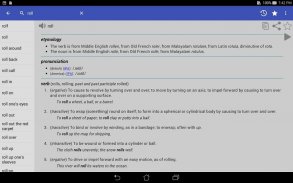
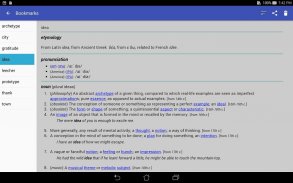
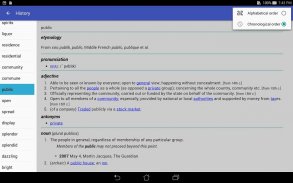




英语词典 - 离线

英语词典 - 离线介绍
免费的 离线英语词典应用程序解释英语单词的含义!定义基于 英语维基词典。快速搜索,简单实用的用户界面,还针对平板电脑进行了优化。
准备就绪:它可以离线工作,无需下载任何其他文件!
功能
♦ 超过 578000 个英语定义和大量词形变化
♦ 您可以使用手指翻阅单词(向右和向左滑动)
♦ 管理您的 书签、个人笔记 和 搜索历史
♦ 填字游戏帮助:符号 ? 可用于代替单个未知字母。符号 * 可用于代替任意一组字母。句号符号。可用于标记单词的结束。
♦ 随机搜索按钮(随机播放),有助于学习新单词
♦ 使用其他应用程序(如 gmail 或 whatsapp)分享单词定义
♦ 通过分享按钮兼容 Moon+ Reader、FBReader 和其他应用程序
♦ 备份和恢复本地内存、Google Drive、Dropbox 和 Box 云中的配置、个人笔记和书签(仅在您已在设备上安装这些应用程序时可用)
♦ 通过 OCR 插件进行相机搜索,仅在带有后置摄像头的设备上可用。(设置->浮动操作按钮->相机)。必须从 Google Play 下载 OCR 插件。
模糊搜索
♦ 搜索带前缀的单词,例如以 'moon' 开头,请输入
moon*
,下拉列表将显示以 'moon' 开头的单词
♦ 搜索带后缀的单词,例如以 'moon' 结尾,请输入
*moon.
,下拉列表将显示以 'moon' 结尾的单词
♦ 搜索包含单词的单词,例如 'moon',只需输入
*moon*
,下拉列表将显示包含 'moon' 的单词
您的设置
♦ 黑白主题,带有用户定义的文本颜色(按菜单-->选择“设置”-->单击“主题”)
♦ 可选浮动操作按钮 (FAB),支持以下操作之一:搜索、历史记录、收藏夹、随机搜索和共享选项;可选摇动操作,具有类似操作。
♦ 持续搜索选项,可在启动时获得自动键盘
♦ 文本转语音选项,包括选择英国或美国口音(按菜单-->选择设置-->单击文本转语音-->选择语言)
♦ 历史记录中的项目数
♦ 可自定义的字体大小和行距,默认屏幕方向
♦ 启动选项:主页、最新单词、随机单词或每日单词
问题
♦ 没有语音输出?请按照此处的说明操作:http://goo.gl/axXwR
注意:只有手机中安装了语音数据(文本转语音引擎)后,单词发音才有效。
♦ 英式单词发音不正常?请按照此处的说明进行操作:https://cutt.ly/beMDCbR
♦ 问答:http://goo.gl/UnU7V
♦ 妥善保存您的书签和笔记,请阅读:https://goo.gl/d1LCVc
♦ 有关应用程序使用的权限的信息可在此处找到:http://goo.gl/AsqT4C
♦ 还可下载 Google Play 中提供的其他 livio 离线词典,以获得更广泛和独特的体验
如果 Moon+ Reader 没有列出我的词典:打开弹出窗口“自定义词典”,然后选择“长按单词直接打开词典”
应用程序开发者信息:
✔ 此应用程序为第三方开发者提供词典 API,请阅读更多详细信息:http://thesaurus.altervista.org/dictionary-android
权限
此应用程序需要以下权限:
♢ INTERNET - 检索未知单词的定义
♢ WRITE_EXTERNAL_STORAGE(又名照片/媒体/文件)- 备份配置和书签





























